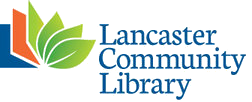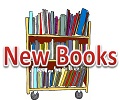From the latest fiction and non-fiction to time-honored classics, the Lancaster Community Library looks to provide patrons with a wide array of material for their reading or viewing pleasure.
If you would like to see a list of the newest items added to our catalog, click the appropriate link below.
If you are feeling a bit adventerous you can try the following quick alteration of the numbers of days in the search parameters. Of course, you can always search easily by subject or author once in the catalog itself. But here are the steps for altering the days parameter e.g. you want to search for books or DVDs added in the past 60 days.
1) Click on a link above using the right mouse button
2) From the popup menu select "copy link address" or equivalent on a Mac
3) Open a new tab in your browser and paste in the address bar the link address you copied
In this test case the link address for the New DVDs. When pasted it looks like this (shortened):
http://lancaster.biblionix.com/?advanced_option=key...&advanced_value2=7
4) Before pressing Enter or selecting GO (→) in the browser change the number of days (7) to 60.
Now the link address in the address bar looks like this (shortened here to fit):
http://lancaster.biblionix.com/?advanced_option=key...&advanced_value2=60
5) Press Enter key when you're happy with the changes
Voila! Easy!! :)